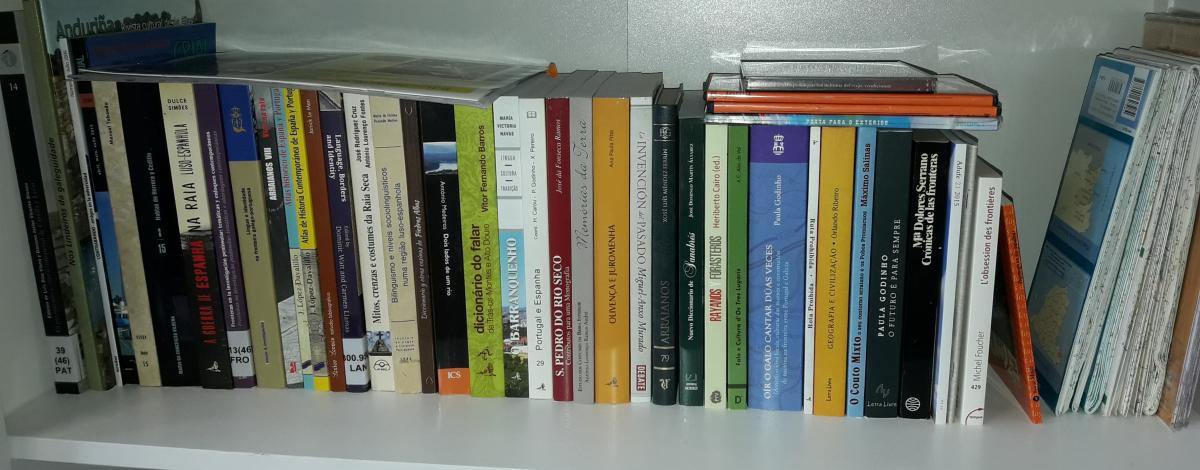Foreword
The core of the Multidisciplinary Bibliography of the Spanish/Portuguese Border (FRONTESPO-BIB) are works on the language of the Spain/Portugal border. Other relevant records that complement a linguistic understanding of the region (history, human geography, etc.) are included, as are other more general resources. However, exhaustive coverage of non-linguistic topics should not be expected.
After an extensive testing period, in March 2018 the page opened to the public, with a collection of almost 1500 bibliographic entries from the field of linguistics. We currently have another 5000 bibliographic entries that reference this and other topics, which are nearly completed; they will be published over the coming months. For any suggestions, corrections or supplements for the bibliography, or to request more information, please contact us at frontespo@gmail.com
Background
The scientific community has the highly valuable catalogue created by the Mértola Archaeological Field, which several members of FRONTESPO helped to create. Aware of the need to avoid duplicating efforts and to establish networks for collaboration, we have obtained permission to integrate these materials into our database. We greatly appreciate their enormous effort. The main new contributions offered by our project’s Bibliography are:
- Computerised management of the materials, with all that implies in terms of searching for information, handling, and recovering results.
- Considering the entire Spanish/Portuguese border, from the mouth of the Miño River to that of the Guadiana.
- Progressive incorporation of works from other fields of knowledge.
- Precise geographic delimitation of each record. Cataloguing by topic and inclusion of descriptive metadata.